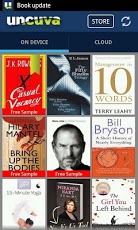Uncuva eBooks 1.8.3
Free Version
Publisher Description
Welcome to Uncuva eBooks - brought to you by award-winning digital book company Mobcast Services. Take a sneak peek of every book on Uncuva with FREE SAMPLES, including all the new releases, bestsellers & thousands of titles from your favourite authors. Plus prices for some titles are up to 45% cheaper on Uncuva than anywhere else.With Uncuva you can browse, buy & read eBooks across your devices - from your Android phone and tablet, iPhone/iPad and PC/Mac. Visit www.uncuva.com to learn more.We’re here to help: feedback@Uncuva.comEASY TO GET STARTED: This app also comes preloaded with a free sample of the landmark biog "Steve Jobs: The Exclusive Biography", by bestselling author Walter Isaacson. NEW IN OCTOBER 2012: The latest app is v1.8. If you're using an older version, please upgrade to keep up to date with the latest features:• Dictionary - look up words in the eReader• Easy to find the app - auto-bookmark for current page featured in the Android notification bar • UI enhancements in app; bookshelf management control (On Device & Cloud views of your bookshelf)• Reduced overall app file size for better download experience. Downloading the dictionary makes the app 20MB• Bug fixes and performance improvements FULL UNCUVA EREADER FEATURES: Control your reading experience - be sure to UPGRADE TO BENEFIT:• FREE SAMPLES: Take a sneak peek of every book on Uncuva with the FREE SAMPLES. Go to the in-built eBookshop to add to your account. At the end of each free sample you'll be taken directly to the book description page to purchase from the Uncuva eBookshop. That is if you enjoyed it!• Faster eReader loading: Open Uncuva and start reading immediately from your last read page• Your bookshelf on-demand: control what books you download and when - this feature frees up your device memory if you have lots of titles in your bookshelf• Bookshelf management - bookshelf list/grid view; show only books On Device/all books in Uncuva cloud-account; sort by last read, title, author, purchase date• Dictionary - look up words in the eReader• Personalise your reading experience: with night mode, increase text size & change font • eReader enhancements - display book header (title & page numbers), toggle & jump to bookmarks, adjust line height, text justification, lock orientation (portrait/landscape) view• Add highlights and create annotations to book text, and sync across your devices (currently not available for previews/free samples). To highlight a section of text, hold down on a word to open the editing window. You can highlight by colour, underline and strike-through plus add notes.• Read seamlessly across your devices with Cloud Bookmarks, so you can automatically sync your last page read, bookmarks, annotations & highlights• More robust download handling; download status reporting; error reporting• Find recommendations on your next great read and amazing deals on new releases• Always on your mind: set the book cover as your wallpaper or your lockscreen• A bestseller widget to save on your home-screen (screenshot 2)TIPS:Once you have installed the Uncuva eBook App, save the Uncuva Bestseller widget to your home-screen & get the latest top titles instantly.For the best experience we recommend you use WIFI to download books.To remove titles from your bookshelf, press down on the cover and select Remove. The book cover will dim. You can re-download a book at any time just by tapping on it.WHO ARE WE? Founded in 2007, Uncuva eBooks is the ultimate place to browse, sample & buy the UK's bestsellers & latest eBook releases to read across your devices. In fact, according to Mobile Entertainment, we're the “Best Mobile Book Company" around.
About Uncuva eBooks
Uncuva eBooks is a free app for Android published in the Other list of apps, part of Education.
The company that develops Uncuva eBooks is Mobcast Services Ltd. The latest version released by its developer is 1.8.3. This app was rated by 1 users of our site and has an average rating of 5.0.
To install Uncuva eBooks on your Android device, just click the green Continue To App button above to start the installation process. The app is listed on our website since 2013-06-23 and was downloaded 15 times. We have already checked if the download link is safe, however for your own protection we recommend that you scan the downloaded app with your antivirus. Your antivirus may detect the Uncuva eBooks as malware as malware if the download link to com.gospoken.uncuva is broken.
How to install Uncuva eBooks on your Android device:
- Click on the Continue To App button on our website. This will redirect you to Google Play.
- Once the Uncuva eBooks is shown in the Google Play listing of your Android device, you can start its download and installation. Tap on the Install button located below the search bar and to the right of the app icon.
- A pop-up window with the permissions required by Uncuva eBooks will be shown. Click on Accept to continue the process.
- Uncuva eBooks will be downloaded onto your device, displaying a progress. Once the download completes, the installation will start and you'll get a notification after the installation is finished.